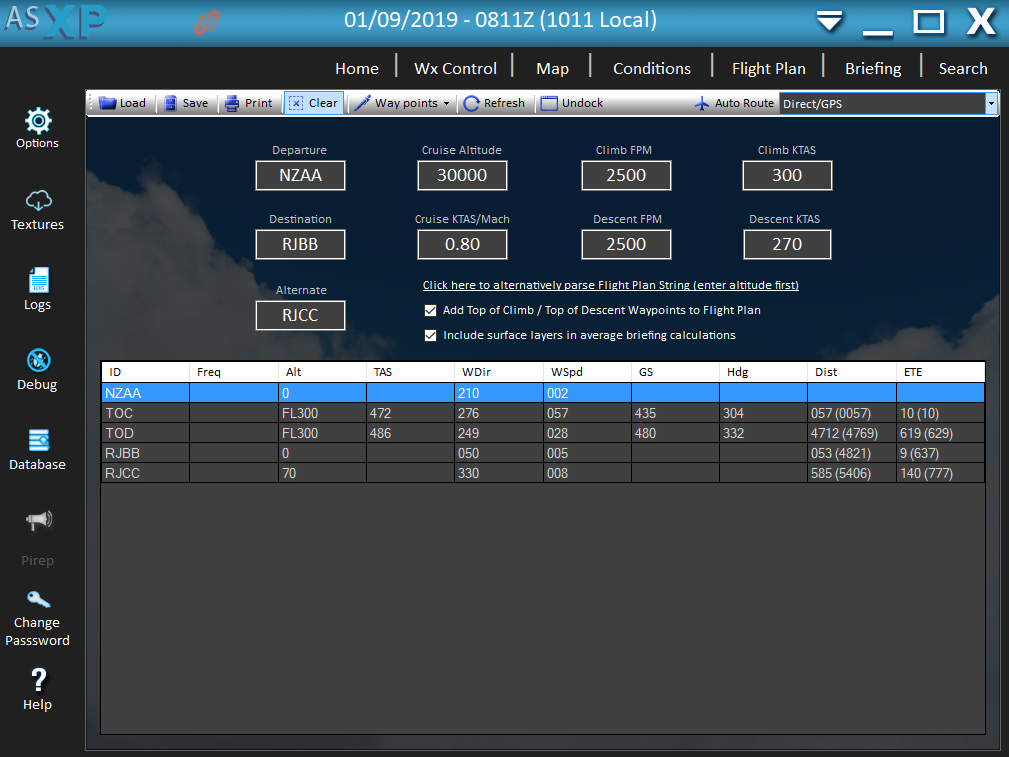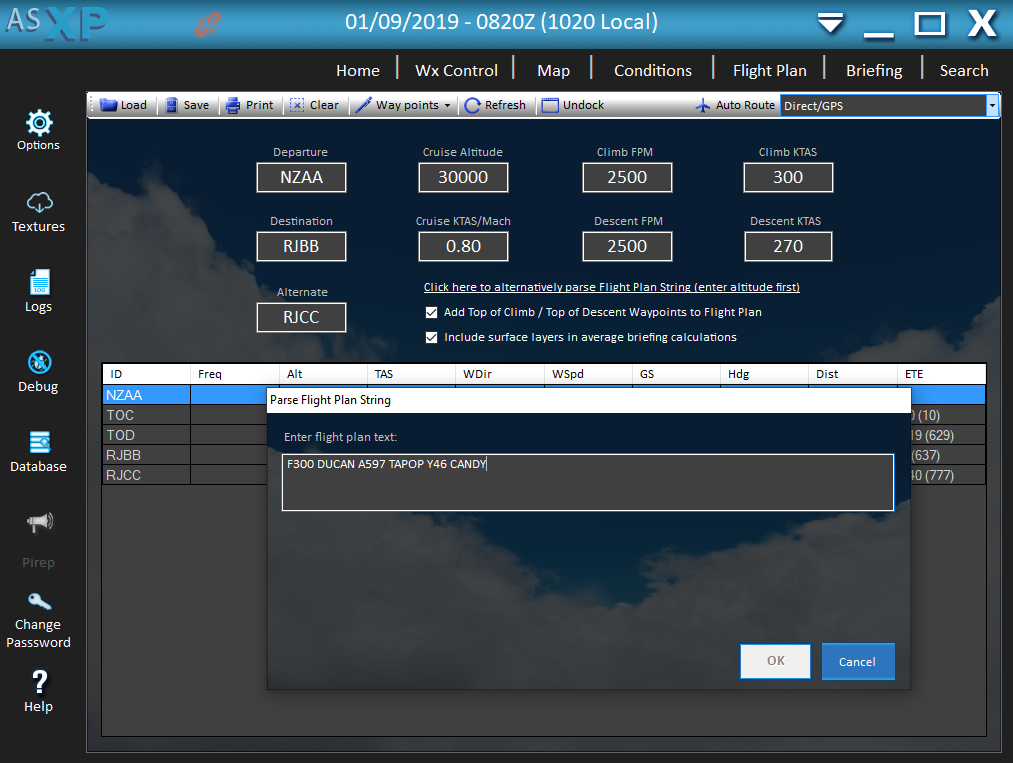Hello,
There's the "click here to alternatively parse a flight plan" option in ASXP but what is the correct format to use ?
I enter my route but the "ok" button remains unclicable...
In user manual p38 there's a screenshot of this window "enter FPLN string" but even though I type my route the same way I can't validate it...
I tried F300 DUGAN A597 TAPOP Y46 CANDY and nothing happens. Before that I entered dep and arr airport as well as FL in the route menu.
ASXP airac is installed.
Thank you,
Florent
There's the "click here to alternatively parse a flight plan" option in ASXP but what is the correct format to use ?
I enter my route but the "ok" button remains unclicable...
In user manual p38 there's a screenshot of this window "enter FPLN string" but even though I type my route the same way I can't validate it...
I tried F300 DUGAN A597 TAPOP Y46 CANDY and nothing happens. Before that I entered dep and arr airport as well as FL in the route menu.
ASXP airac is installed.
Thank you,
Florent
Last edited: